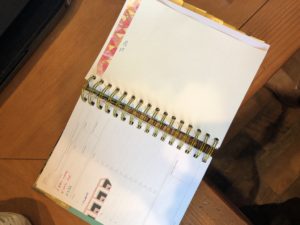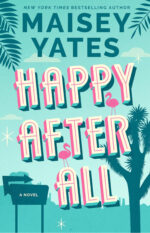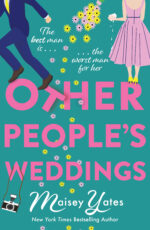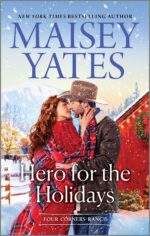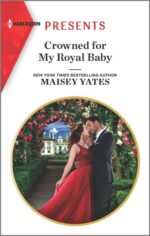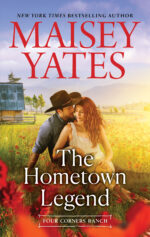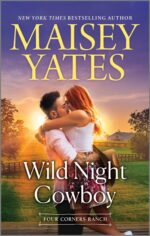Day Designer Insert Page

I have a day designer planner (the pages are roughly 6×8) and I discovered there is no way to insert pages into it! I needed more space to write a to-do list for the weekend, so like any good Cricut addict I figured it was time to make my own!
I used some bullet journal pages I had, and because they were smaller than the actual pages in the planner, I had to use the snapmat feature on the Cricut’s mobile
app to get it to cut correctly, but once I did it worked perfectly.

I designed it in design space, so now the file is trapped there (like all design space designs, sadly) but if you have a Cricut, then I know you can access it, and it’s FREE.
You can use any paper you want to make the ideal insert for yourself. You can access it on Design Space by clicking this link.